Do you want to have a great setup for playing online poker, but you want to do it on a budget? We have some tips to help you make it happen.
Advice from the pros
What better place to get advice about setting up your online poker station than from successful pros?
PokerStars online pro Tyler “frosty012″ Frost agrees that you don’t have to break the bank to have an efficient set-up, and he takes you through his here. He suggests putting money into a good computer so that you have no lagtime or other issues while playing, in addition to purchasing accessories, like a mouse that is comfortable and efficient for you. And he gives you perhaps the best piece of advice you can get for a setup:
In the end, you just want to be confident enough if your setup that you can login every day and feel as though you’re got the right tools to play poker effectively. As long as you don’t have to worry about the little annoyances, I would say that you have a winning setup.
Another PokerStars pro, Adrienne “talonchick” Rowsome, has some advice for you here. She suggest that an iPad, with its ability to give a player mobility and comfort, can be the best bet for some players.
Also from Rowsome:
For a small portion of players having 4 monitors run by a top of the line computer is necessary for how they play, but for most of us focusing on a station that is comfortable and allows you to concentrate well is most important
Reduce eye strain
For $100 or less, you can get glasses that reduce eye strain. For instance, Gizmodo reviews some glasses from Gunnar, saying the glasses do work. You can shop Gunnar’s line of glasses here.
Also, for free or for minimal cost, here are some general tips for reducing eye strain. And here is a video from cnet on the subject:
Bigger / more monitors
Perhaps the best bang for your buck in upgrading a setup is buying a bigger, or a second or third, monitor.
While a lot of pros use two or more monitors, the average poker player can probably make due with one large monitor with a capability for high resolution. But if you already have a monitor you like, adding a second, smaller monitor may be more cost effective. A lot of computers already come with an adapter for a second monitor, but you may have to install one, if yours doesn’t.
Here’s an article to get you started if you want to try dual monitors.
Standing desk
A lot of workplace experts recommend a standing workspace for efficiency and health reasons. Why not apply that to you poker setup? Life Hacker tells you how to put together a standing workspace on a budget. You don’t even need to buy a new desk, you can just add risers to your existing desk.
Xbox controller
Setting up an Xbox, or other gaming controller, to play online poker can be one of the best ways to make yourself more efficient at the game. With a controller that you may already own, plus a little easy programming, you can sit back and free yourself from a mouse and keyboard.
Here’s a great post on setting up an Xbox controller.
Chair upgrade
Are you sitting on a crappy chair to grind away for hours playing online poker? Your comfort while playing could be one of the most important factors in playing a profitable session.
Affordable Ways to Make Your Online Poker Setup Sick
Thanks for sharing these great ways here, this ways are really great for online poker setup.
Really nice ways for setting up online poker...Thanks:thumbsup









.jpg?v=1.014689161)






.png?v=1.014689161)















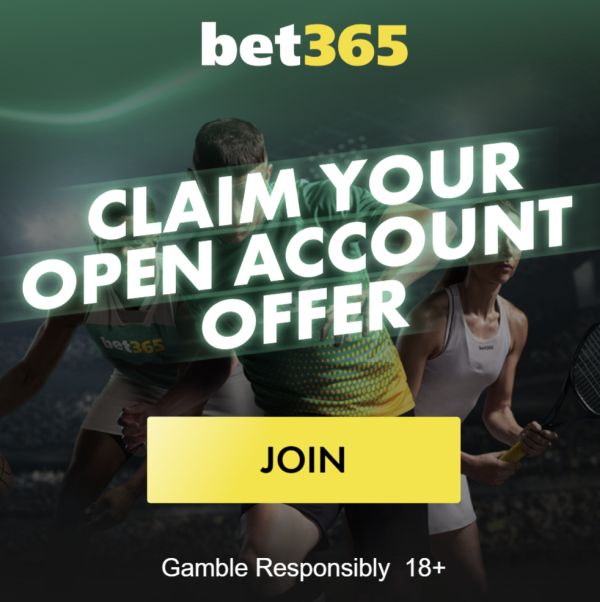
Advice from the pros
What better place to get advice about setting up your online poker station than from successful pros?
PokerStars online pro Tyler “frosty012″ Frost agrees that you don’t have to break the bank to have an efficient set-up, and he takes you through his here. He suggests putting money into a good computer so that you have no lagtime or other issues while playing, in addition to purchasing accessories, like a mouse that is comfortable and efficient for you. And he gives you perhaps the best piece of advice you can get for a setup:
In the end, you just want to be confident enough if your setup that you can login every day and feel as though you’re got the right tools to play poker effectively. As long as you don’t have to worry about the little annoyances, I would say that you have a winning setup.
Another PokerStars pro, Adrienne “talonchick” Rowsome, has some advice for you here. She suggest that an iPad, with its ability to give a player mobility and comfort, can be the best bet for some players.
Also from Rowsome:
For a small portion of players having 4 monitors run by a top of the line computer is necessary for how they play, but for most of us focusing on a station that is comfortable and allows you to concentrate well is most important
Reduce eye strain
For $100 or less, you can get glasses that reduce eye strain. For instance, Gizmodo reviews some glasses from Gunnar, saying the glasses do work. You can shop Gunnar’s line of glasses here.
Also, for free or for minimal cost, here are some general tips for reducing eye strain. And here is a video from cnet on the subject:
Bigger / more monitors
Perhaps the best bang for your buck in upgrading a setup is buying a bigger, or a second or third, monitor.
While a lot of pros use two or more monitors, the average poker player can probably make due with one large monitor with a capability for high resolution. But if you already have a monitor you like, adding a second, smaller monitor may be more cost effective. A lot of computers already come with an adapter for a second monitor, but you may have to install one, if yours doesn’t.
Here’s an article to get you started if you want to try dual monitors.
Standing desk
A lot of workplace experts recommend a standing workspace for efficiency and health reasons. Why not apply that to you poker setup? Life Hacker tells you how to put together a standing workspace on a budget. You don’t even need to buy a new desk, you can just add risers to your existing desk.
Xbox controller
Setting up an Xbox, or other gaming controller, to play online poker can be one of the best ways to make yourself more efficient at the game. With a controller that you may already own, plus a little easy programming, you can sit back and free yourself from a mouse and keyboard.
Here’s a great post on setting up an Xbox controller.
Chair upgrade
Are you sitting on a crappy chair to grind away for hours playing online poker? Your comfort while playing could be one of the most important factors in playing a profitable session.
Affordable Ways to Make Your Online Poker Setup Sick